← How to Dump Neofetch Output into an Image
I thought it was cool to have a cron job on my server “dumping” the neofetch output into an image ever so often. This way I could link this image on my website to show off my server status.
I found that the simplest solution to this, was to use ansilove.
Here is the result:
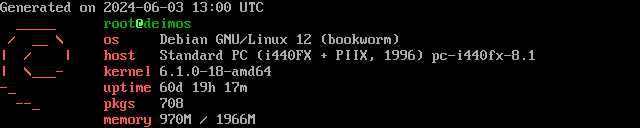
#!/bin/sh
temp=$(mktemp)
header="Generated on $(date +"%Y-%m-%d %H:%M %Z")"
location="/var/www/konakona/fetch.png"
printf "%s\n" "$header" >> "$temp"
neofetch >> "$temp"
rm "$location"
ansilove -o "$location" "$temp"
rm $temp
After copying this script, edit it changing the header text and the location of where you want to save the image, I like saving the image on the root of my website, so I can easily link it here. Set it as an executable file with chmod +x fetchpng and copy it to your $PATH, for example to /usr/local/bin/.
Now of course make sure to download ansilove and neofetch.
Make a new cron job. I like using the root user here so I’m 100% certain that the image will be generated into that directory.
sudo crontab -eu root
*/10 * * * * /usr/local/bin/fetchpng # 10 minute example
© 2022-2024 - konakona.moe - all rights reservedNote: I like uploading my site with rsync, so I have to add some exclusions so that it doesn’t exclude this image when I’m uploading my site
This can be done with the
--exclude='fetch.png'flag.